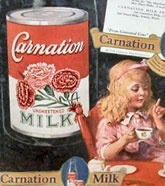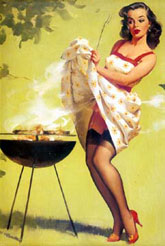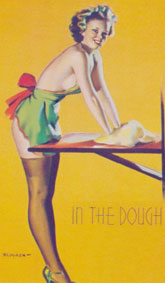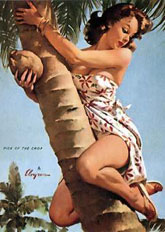Contact BBQbyDan
www.BBQDan.com
Search
KCBS BBQ Cook-Off Info
Recipes,
Smoking Meats
Recipes, Grilling
|
Frequently Asked Questions about My Recipe Download Site
![]() How do I download the
recipes from your site?
How do I download the
recipes from your site?
Click on the recipe category box you wish to download, example, click on the box Chinese. Your browser will open a download dialog box. You must tell the browser where on your computer's hard drive you wish to save the file. Select the drive letter, example c:/, and the folder, example, c:/recipe_downloads. Press OK and your browser will download the file to the selected folder with the file name I have given it, example, Chinese_1.zip.
Note: you will first have to open your Windows Explorer program and create a new folder called "recipe_downloads"
![]() How are the
recipes I can download formatted?
How are the
recipes I can download formatted?
The recipes available for downloading are
in MasterCook version 4.0 export format. This
data format is straight ASCII text. The files
are also zipped (compressed) to reduce storage requirements and download times. This file format will allow you to import the
recipes into the MasterCook recipe management program, versions II through 6.0.
![]() Have your tried all the recipes on your web
site?
Have your tried all the recipes on your web
site?
I have over 50,000 recipes available for downloading. If I tried three new recipes a day, it would take over 45 years and thousands of dollars in materials to try them all. The recipes were collected from various sources: cookbooks, magazines, newspapers, product packages, flyers and from Mom and Aunt Sally and Uncle Ned (and a few other sources I'm sure). The recipes are provided to you free of charge and with no guarantee that they are fit for any purpose.
![]() What is MasterCook?
What is MasterCook?
MasterCook is a recipe management program by Sierra-On-Line. It will cost you between $5-$30 to buy a copy depending on the version and where you get it. Sierra-On-Line has recently sold the Sierra-Home line of their software to ValueSoft http://www.valusoft.com/.
![]() What is a file with a *.zip extension?
What is a file with a *.zip extension?
![]() How do I unzip the downloaded recipes?
How do I unzip the downloaded recipes?
You will
now find a file named, for example,Chinese.mxp as well as the file Chinese.zip in the
folder.
![]() What does the "mxp" mean on the end
of the file name?
What does the "mxp" mean on the end
of the file name?
![]() How do I import the recipes into MasterCook?
How do I import the recipes into MasterCook?
These instructions may vary somewhat from version to version of MasterCook.
Let's assume you have downloaded and unzipped the file Chinese.zip.
1. Start your MasterCook program.
If you do not have a new cookbook called
Chinese, you will have to create a new cookbook.
2.
3. Now from menu bar, click
"File", then "Import Recipes" or "Import".
4. Now and browse to the C:\recipe-download folder
6. Then click on OK.
7.
If you are using MasterCook version 5 or 6, be sure and check the button "Include categories" or the new recipes will be imported without categories.
8.
This action will import all the recipes in
the selected file into the new cookbook.
If you already have a cookbook named Chinese, then open that cookbook and begin on step 3.
If the import routine finds any recipes in the imported file that have the same name as a recipe in your existing cookbook called Chinese, for example, "General Tso Chicken" the import routine will name the new recipe "General Tso Chicken2".
After all the recipes have been imported, you can go through the cookbook and look at each recipe pair (or triple or more) that have a "2" or "3" etc. at the end of the name and see if the recipes are the same. If they are different recipes, the you can rename the recipe "General Tso Chicken - 2" etc.
Another way I that I import recipes is to open a cookbook called Temp. I do not keep recipe in this cookbook, but only use it for importing. Follow the above directions and import the recipes into Temp. Then with the Temp cookbook open, open the Chinese cookbook. Then select all the recipes in Temp and drag them to Chinese. Mastercook will open a dialog box and ask you if you want to rename, replace or ignore duplicate recipes. I usually rename duplicates with an "-x" on the end of the name. If there are more than one duplicate name, you will have to rename them "-x2, -x3" etc." When this is complete, delete all the recipes in the cookbook Temp and also delete all categories and close the Temp cookbook. Now go through the Chinese cookbook and look for recipes ending with "-x". When you find one, compare it with the recipe(s) with the same name to see if they are the same. If so, I delete the recipe with the "-x". If they are not the same recipe, but just have the same name, rename the recipe, for example, "General Tso Chicken - 2" etc.
![]() Here are some other resources for helping
import and export recipes with MasterCook.
Here are some other resources for helping
import and export recipes with MasterCook.
Pat Hanneman, aka Kitpath, has a great MasterCook
page. Click here.
One of Kitpath's pages about using the generic format: Click here
Sooz' Buster Lessons: Click here
About importing and exporting: Click
here
More importing help: Click
here
![]() Some of the recipes I imported into
MasterCook don't look right in the 'Ingredient' fields.
Some of the recipes I imported into
MasterCook don't look right in the 'Ingredient' fields.
Some MasterCook uses have downloaded recipes from this collection and reported that for some recipes the ingredient lines are not right. They see recipes where all or part of the ingredient description is in the preparation field and there are lines with only a single word in the preparation field. They want to know if they did something wrong?
No, they did not do anything wrong. I used MS Word (as a text editor) to clean up and edit all the recipes in the collections. Using MS Word makes it possible for me to work with all the recipes within a large file at once, i.e. when I need to do a search and replace. Recipe editing within all version of MasterCook is very tedious and I would have never edited the recipe collections that way. I do my best to make the MS Word formatted recipes import into MasterCook correctly, but despite my doing the best job I can, different versions (and updates within each version) import the mxp formatted recipes a little differently.
For example, some versions and releases of MasterCook will import this line correctly like this:
Amount Unit Ingredient Preparation Method
1 12 oz bottle Tobasco sauce
Some versions and releases will import this line incorectly like this:
Amount Unit Ingredient Preparation Method
1 12 oz bottle Tobasco sauce
For example, some versions and releases of MasterCook will import this line correctly like this:
Amount Unit Ingredient Preparation Method
1 pound raw shrimp shelled and cleaned
Some versions and releases will import this line like this:
Amount Unit Ingredient Preparation Method
1 pound raw shrimp shelled
and cleaned
For example, some versions and releases of MasterCook will import this line correctly like this:
Amount Unit Ingredient Preparation Method
1 whole chicken (3 1/2 to 4 pounds) split in half
Some versions and releases will import this line like this:
Amount Unit Ingredient Preparation Method
1 whole chicken (3 1/2 to 4 pounds)
split in half
I know of no fix for these problems. I can only suggest that when you view a recipe in MasterCook, and find that the ingredient line is not formatted correctly, that you correct it.
The newest version of MasterCook (6.0) has a longer "Ingredient Description" and "Preparation Method" field lengths and many of these importing problems are eliminated.
![]() How can I view and print the recipes if I
don't have MasterCook?
How can I view and print the recipes if I
don't have MasterCook?
You can view and print the unzipped recipes with any word processing program. If you use a word processor, be sure and set the font to a fixed-pitch font (like Courier) and make it 10 points, so all the recipes will print out with the correct column spacing. If you use a proportional font, such as Times Roman, then the recipe columns will not line up. Just select the entire document and change the font to Courier.
There is a freeware program written by Ryan Walberg called MasterCook *.MXP Viewer that will allow you to view and print the contents of an *.mxp file (MasterCook export format) alphabetically or by category. You can download the program here:
![]() Why should I get MasterCook?
Why should I get MasterCook?
If you are serious about collecting recipes, then I strongly suggest you buy a copy of MasterCook. The current version of MasterCook is version 6.0 and the street price at discount stores is currently around $20. http://www.vlauesoft.com
Using this recipe archive with MasterCook will allow you to group the recipes by category, search recipes by key words and phrases, print recipes and scale recipes. You will also be able to have Mastercook calculate a nutritional analysis for each recipe.
If you use "MealMaster" or "Now You're Cooking" programs to manage your recipes, you can run this recipe file through a program called MM_BUSTR. This is a freeware program by Glen Hosey that will take a MasterCook mxp format file and convert it into a MealMaster-formatted text file that will import to "MealMaster" or "Now You're Cooking". You can download the MM_BUSTR program here: http://home.mgfairfax.rr.com/hosey/
Many of the recipes in this archive were converted from text format to MasterCook format by Glen Hosey's great freeware MC_Buster program (available at the address above).
![]() I notice that you have edited and corrected
many of the recipe archives you have on your page. What did you edit out and
correct?
I notice that you have edited and corrected
many of the recipe archives you have on your page. What did you edit out and
correct?
Many of the recipes in this archive were typed, formatted and posted in the late1980's and early 1990's to various bulletin boards before the Internet came into being. These recipes were often formatted for a recipe management program called MealMaster. During the years, the recipes have been posted and reposted to various mailing lists and newsgroups on the Internet. They often pick up errors during reformatting and reposting. I have converted many of these recipes from Web page format and MealMaster format to MasterCook format. This conversion process often introduces errors into the recipe. I have attempted to correct the conversion errors. In those recipe archives I have gone through, I have also removed the names of the people who typed, formatted and posted these recipes. I feel that this information is just taking up disk space. If this practice bothers you, then please feel free to move on to another recipe archive site. I have kept the recipe author or creator where known. I have also removed duplicate recipes and I have attempted to make some sense out of the recipes categories.
![]() I notice that you have removed all the
nutrition data from the recipes in your collection. Why did you do this?
I notice that you have removed all the
nutrition data from the recipes in your collection. Why did you do this?
Since many of the recipes in this archive were typed and formatted several years ago and they often contain conflicting nutrition information, I have decided to strip out the nutritional data from all the recipes I edit. If you have a current version of MasterCook (6.0) it will calculate nutritional data more accurately than the older versions. So after you import the recipes into your copy of MasterCook, you will have up-to-date nutritional data available. If nutritional data is important to you, make sure that the serving size looks reasonable. Many recipes have a serving size set to the MasterCook default setting of '1'. So nutritional data would assume the entire recipe is one serving and report the data incorrectly. I have tired, as I edited the recipes, to correct the serving size if it was set to "1" to a reasonable serving size based on the recipes ingredient amounts.